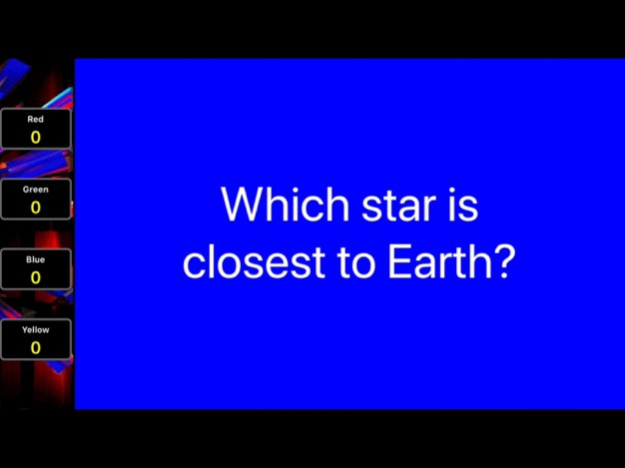MyGameShow 2.0
Continue to app
Free Version
Publisher Description
• Share your quizzes on the QuizExchange and download others.
• You can now create Picture questions!
Create and host your own question and answer Game Shows for fun and exciting Class Quizzes, Trivia Nights and Party Games! Mirror to a big screen for an exciting immersive TV-style gameshow experience that your live audience will love.
• Quick and Easy to set up your quiz games.
• Customize your own categories, questions and answers.
• Exciting game-show style opening screen and winners' scoreboard.
• Prepare games before hand and save them ready to go.
• Connect to a big screen or projector wirelessly using an Apple TV, or use a cable.
• Great, easy to use classroom resource that helps make learning fun!
• Run a trivia night that almost runs itself!
• Great fun for all kinds of parties.
Subscribe to remove the in-game advertisements and unlock access to the Quiz Exchange!
Your subscription will be charged directly to your iTunes account. At the end of the 12 month subscription period your subscription will automatically renew and be charged to your iTunes account 24 hours before it expires, unless you cancel it from your iTunes Account Settings before then.
View the Terms of Use at https://mygameshowapp.com/tos
Mar 14, 2018
Version 2.0
This app has been updated by Apple to display the Apple Watch app icon.
• Share your quizzes on the QuizExchange and download others.
• You can now create Picture questions!
• You can now set your own point values.
Please make a backup of your existing Game and Class files using iTunes before upgrading!
About MyGameShow
MyGameShow is a free app for iOS published in the Kids list of apps, part of Education.
The company that develops MyGameShow is Plusware Pty Ltd. The latest version released by its developer is 2.0.
To install MyGameShow on your iOS device, just click the green Continue To App button above to start the installation process. The app is listed on our website since 2018-03-14 and was downloaded 3 times. We have already checked if the download link is safe, however for your own protection we recommend that you scan the downloaded app with your antivirus. Your antivirus may detect the MyGameShow as malware if the download link is broken.
How to install MyGameShow on your iOS device:
- Click on the Continue To App button on our website. This will redirect you to the App Store.
- Once the MyGameShow is shown in the iTunes listing of your iOS device, you can start its download and installation. Tap on the GET button to the right of the app to start downloading it.
- If you are not logged-in the iOS appstore app, you'll be prompted for your your Apple ID and/or password.
- After MyGameShow is downloaded, you'll see an INSTALL button to the right. Tap on it to start the actual installation of the iOS app.
- Once installation is finished you can tap on the OPEN button to start it. Its icon will also be added to your device home screen.